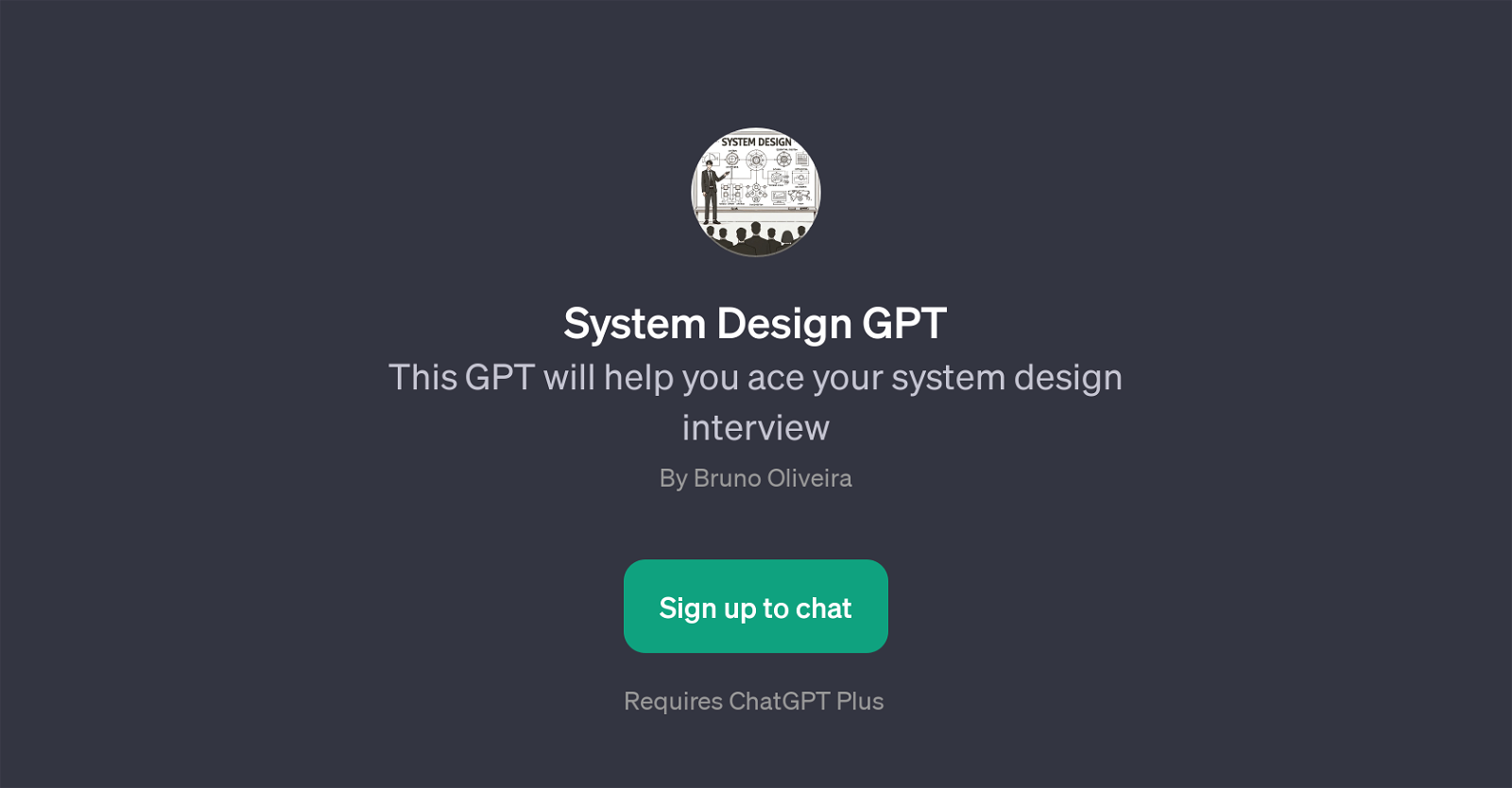System Design GPT
System Design GPT is designed to assist users in preparing for system design interviews. It is an application built on top of the generative pretraining transformer model, ChatGPT.
This GPT provides a platform where users can enhance their knowledge on system design concepts, understand different approaches and strategies, and engage in practice for interviews.
The tool is particularly useful for those preparing for technical roles, where system design questions are common in interviews. The GPT offers a wide array of prompt starters such as 'How do I design a URL shortening service?', 'Explain the trade-offs of SQL vs NoSQL', 'Design a hotel booking service', and 'What is sharding?'.
These prompts cater to a wide range of relevant topics, allowing users to gain practice in expansive areas of system design. This GPT also simulates a real interview scenario, helping users to gain valuable experience and increase their confidence in real-life interview situations.
Note that this application does require a ChatGPT Plus subscription. By offering detailed assistance related to systems design, this GPT can be valuable for both those new to systems design and experienced professionals seeking to refine their skills.
Would you recommend System Design GPT?
Help other people by letting them know if this AI was useful.
Feature requests



1 alternative to System Design GPT for System design interviews
If you liked System Design GPT
Help
To prevent spam, some actions require being signed in. It's free and takes a few seconds.
Sign in with Google